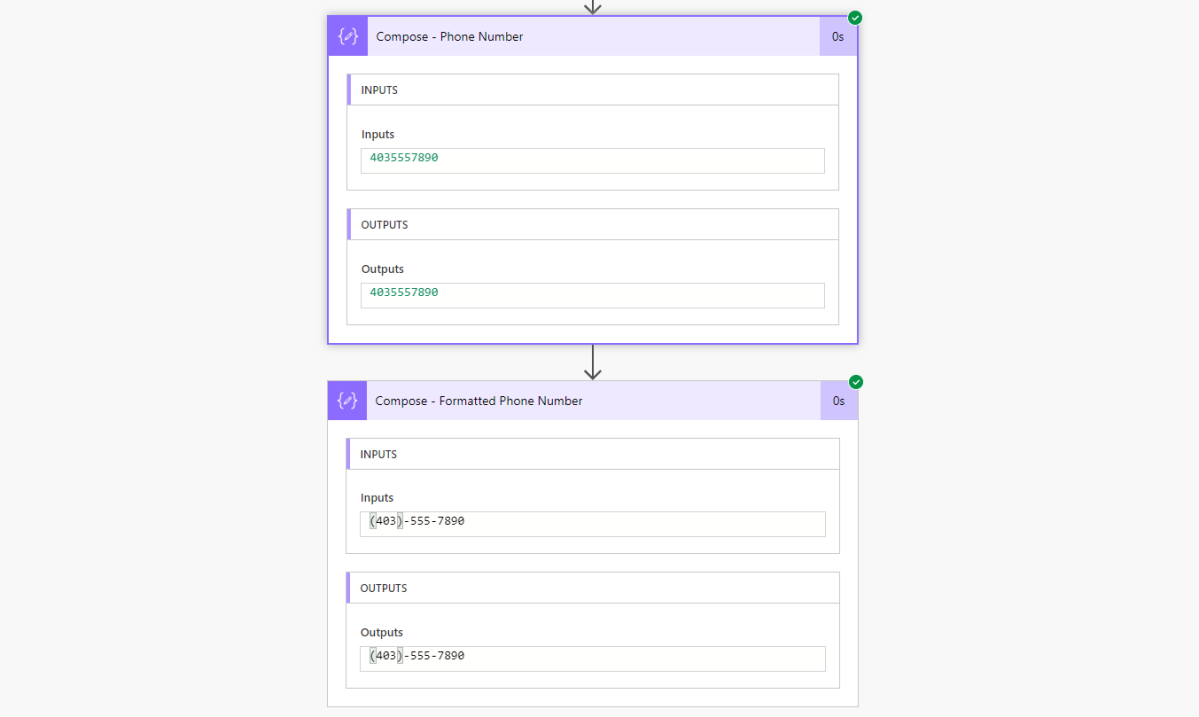Take a phone number like 4031234567 and turn it to (403)-123-4567 with one simple step!
Scenario
We have a phone number coming in from a secondary system as a integer number. We than want to add some formatting to this to be easily read and look cleaner. For example, a phone number comes in like this:
4035557890 And make it look like (403)-555-7890
Things to Know
Since we add ‘-‘ and ‘( )’ this turns our data type to become an String. Keep this in mind, since you wont be able to pass this into a field in another system that is looking for a Integer value
The Flow
This Flow is very simple. To achieve the formatted number I am using the action ‘Format number’. This is a fairly new connector that is mainly used to format currency values. But we can utilize the format to define any formatting we want
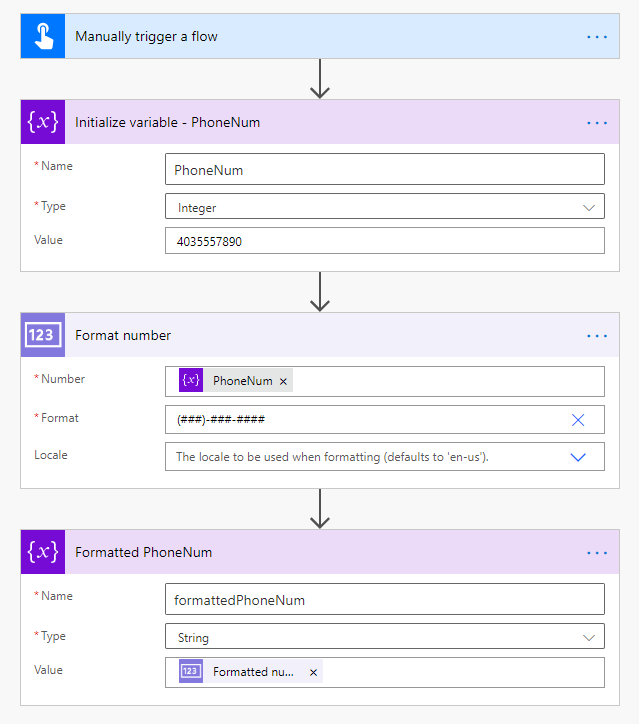
Looking at the above picture, we are passing a Integer phone number into the Format number action. Than we specify the format we want to use by selecting the drop down > clicking ‘Enter custom value‘

End Result!
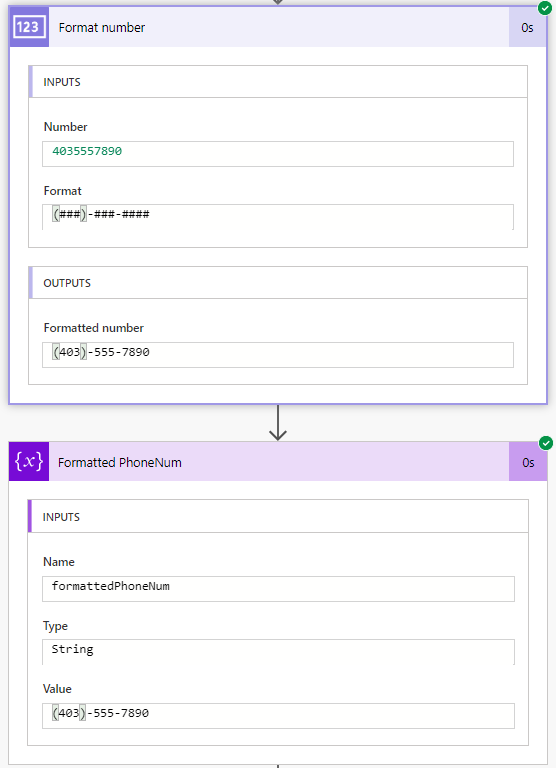
Conclusion
Since this action is fairly new, I am curious and looking forward to see if the Power Automate team will expand and add more actions like this to make formatting a breeze.
Thanks for reading!
![Flow Alt Delete – Josh Cook [Microsoft MVP]](https://flowaltdeleteca.files.wordpress.com/2020/04/cropped-img_0521.jpg)